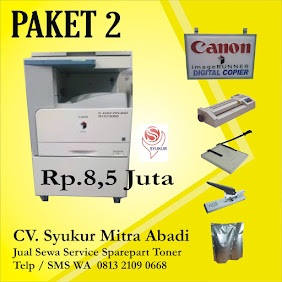Mesin Fotocopy
Canon iR 1024
Time to relax a little. Canon’s new iR1024 multifunctional communication solution is here to make life easier for small businesses that think big. Sitting comfortably on your desk, they’ll help you get through everything you need and more. Now you can have brilliant desktop communication that always delivers.
Communicate with ease
Present a professional image every time with the iR1024. Copy, print and fax business documents quickly at your desk in black-and-white, or even scan and send in glorious colour. Printing or copying is crisp and impressive at up to 1200 dpi in enhanced mode. And you can effortlessly produce double-sided documents to make a favourable impression and reduce wastage.
Communicate with incredible power
Take cost-effective business communication to a different level with the iR1024.
Now you can scan and then send information directly from the device and to a variety of locations. Files are instantly converted in TIFF, PDF or JPEG format and then routed directly to your specified destination - email addresses, FTP sites, desktop folders, iFax, and even document management databases via iWDM Gateway (optional software). Plus, the iR1018/1024 Series compress PDFs to 90% of their original size - incredible power for such a compact performer!
Effortless network integration
You may want to keep it to yourself but you’re not the only one who can benefit from the iR1022. Devices can be easily connected to your network so colleagues can take
advantage too. Network printing is enabled using Canon’s advanced-performance proprietary printer language UFR II Lite and PCL printing is also supported.
Space saving and scalable
A compact footprint doesn’t equate to limited capacity with the Cannon iR1024 copier. Configured with 600 sheets as standard you can enhance their capacity further to a sizeable 1,100 A4 sheets if required. Get what you need Handling the work of many in one
compact solution, the iR1022 features a range of machines to reflect the specific needs of small businesses or workgroups needing compact, cost-effective power.
Care for the environment
Innovative on-demand fixing technology enables an energy saving sleep mode to be automatically initiated when the device is not in use. Once needed, the device is fully operational again in seconds - a great way to reduce energy consumption without affecting productivity.
Environmentally considerate production methods ensure that the machine complies with the European RoHS directive, prohibiting lead and hazardous substances from the manufacturing process. In addition the machine conforms to the International Energy Star Program.
Is there technical help if I need it?
As you would expect from a Canon device, the iR1024 is exceptionally reliable. However
technicians are always on-hand should a problem arise, plus the innovative e-Maintenance facility monitors the device and can automatically request a technician visit should a problem arise.
Is it complicated to use?
Far from it. The iR1024 is designed to be used at home or in small offices where “plug-and-work” accessibility is a necessity. So even the most sophisticated communication is readily at your fingertips.
Harga Rekondisi Rp. 5.000.000,-
Harga Baru. Rp. 14.600.000,-
Informasi Lengkap : Telp SMS WA 0813 2109 0668
Canon iR 1024
Canon iR 1024
| Printing/copying Speed | 24 cpm | ||
| Duplex | Automatic Stackless | ||
| Paper Capacity | 500 sheets | ||
| Bypass | 100 sheets | ||
| Warm-up Time | Approx. 4.5 seconds | ||
| First Copy Out Time | 12 seconds or less | ||
| Image Manipulation | 50% - 200% | ||
| Paper Size | Cassette: A4 Stack Bypass: A5 - A4, Envelopes |
Time to relax a little. Canon’s new iR1024 multifunctional communication solution is here to make life easier for small businesses that think big. Sitting comfortably on your desk, they’ll help you get through everything you need and more. Now you can have brilliant desktop communication that always delivers.
Communicate with ease
Present a professional image every time with the iR1024. Copy, print and fax business documents quickly at your desk in black-and-white, or even scan and send in glorious colour. Printing or copying is crisp and impressive at up to 1200 dpi in enhanced mode. And you can effortlessly produce double-sided documents to make a favourable impression and reduce wastage.
Communicate with incredible power
Take cost-effective business communication to a different level with the iR1024.
Now you can scan and then send information directly from the device and to a variety of locations. Files are instantly converted in TIFF, PDF or JPEG format and then routed directly to your specified destination - email addresses, FTP sites, desktop folders, iFax, and even document management databases via iWDM Gateway (optional software). Plus, the iR1018/1024 Series compress PDFs to 90% of their original size - incredible power for such a compact performer!
Effortless network integration
You may want to keep it to yourself but you’re not the only one who can benefit from the iR1022. Devices can be easily connected to your network so colleagues can take
advantage too. Network printing is enabled using Canon’s advanced-performance proprietary printer language UFR II Lite and PCL printing is also supported.
Space saving and scalable
A compact footprint doesn’t equate to limited capacity with the Cannon iR1024 copier. Configured with 600 sheets as standard you can enhance their capacity further to a sizeable 1,100 A4 sheets if required. Get what you need Handling the work of many in one
compact solution, the iR1022 features a range of machines to reflect the specific needs of small businesses or workgroups needing compact, cost-effective power.
Care for the environment
Innovative on-demand fixing technology enables an energy saving sleep mode to be automatically initiated when the device is not in use. Once needed, the device is fully operational again in seconds - a great way to reduce energy consumption without affecting productivity.
Environmentally considerate production methods ensure that the machine complies with the European RoHS directive, prohibiting lead and hazardous substances from the manufacturing process. In addition the machine conforms to the International Energy Star Program.
Is there technical help if I need it?
As you would expect from a Canon device, the iR1024 is exceptionally reliable. However
technicians are always on-hand should a problem arise, plus the innovative e-Maintenance facility monitors the device and can automatically request a technician visit should a problem arise.
Is it complicated to use?
Far from it. The iR1024 is designed to be used at home or in small offices where “plug-and-work” accessibility is a necessity. So even the most sophisticated communication is readily at your fingertips.
Harga Rekondisi Rp. 5.000.000,-
Harga Baru. Rp. 14.600.000,-
Informasi Lengkap : Telp SMS WA 0813 2109 0668